In Avid Media Composer I have a top ten list of keyboard shortcuts. The replace edit function ranks towards to the top.
Once you learn how to use the replace edit function, it will dramatically speed up your editing workflow.
The basic science behind using the replace edit function is that you only need press ONE button to make an edit into your sequence! You DO NOT need in-out points. It’s Just ONE click.
It’s based on a sync point to fill the area of a segment in your timeline. Done! However, there are some caveats to learn.

Also, there is a feature called ‘Phantom Marks’ that will let you preview the area of a segment that needs to be replaced.
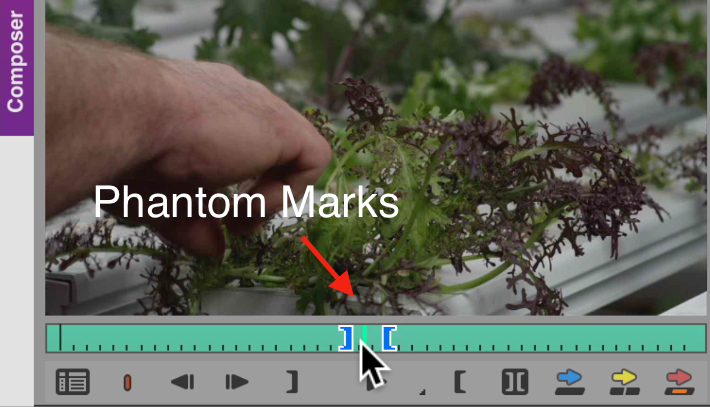
Let us know if this video tutorial is helpful! If so, please favorite the YouTube Video.
And as always, we provide customized one-on-one Media Composer certified training courses (remotely) if you are looking to upgrade your skills or becoming an Avid Certified Specialist.
You can also assess your current knowledge by taking our FREE Avid Media Composer Practice Exam.

