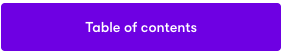The Pro Tools Production I (PT201) course covers the core concepts and skills needed to operate an Avid Pro Tools Ultimate system with HD-series hardware in a professional studio environment. This course builds on the Pro Tools Fundamentals I and II series of courses, providing intermediate and advanced-level Pro Tools concepts and techniques.
This course is designed for end-users with intermediate Pro Tools skills. It is conducted remotely in a one-on-one remote environment to ensure individual attention and the ability to customize the course.
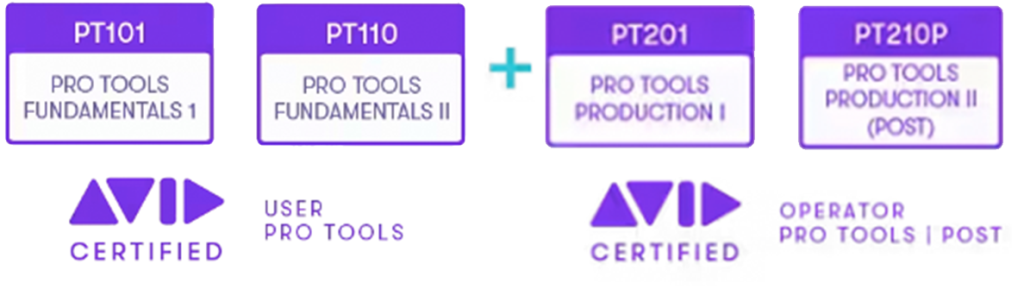
OVERVIEW
Learn how to customize the configuration of Pro Tools | HD Native systems to maximize results and improve recording, editing, and mixing workflows. The hands-on exercises provide experience optimizing system resources, configuring I/O, navigating and color-coding sessions, managing session media, using advanced selection and auditioning techniques, working with clip gain, applying advanced automation techniques, creating sub-mixes and applying parallel processing, advanced mixing and finishing techniques for a final mix-down.
This course provides the foundational training for the Avid Certified Operator: Pro Tools | Music and Avid Certified Operator: Pro Tools | Post certification exams.
PREREQUISITES
- PT101 Pro Tools Fundamentals I
- PT110 Pro Tools Fundamentals II
- Candidates must have passed the Avid Certified User: Pro Tools certification exam
COURSE SCHEDULE
Course Length: 16 hours (flexible training schedule) – weekends, evenings, etc.
Recommended # hours per session: 3 hrs per day.
Pricing: Please call for price options and availability. (866-566-1881)
*This course can also be customized to your specific workflow environment.
LEARNING OBJECTIVES
- Configure settings to optimize a Pro Tools Ultimate system with HD-series hardware
- Customize I/O settings
- Work with Window Configurations
- Manage voice allocation and disk allocation options
- Share tracks for collaboration using a variety of techniques
- Index volumes for quick searching with a Workspace browser
- Use advanced selection, nudging, and shifting techniques
- Use advanced auditioning techniques, including pre-and post-roll auditions
- Use alternate Edit tools and advanced editing techniques
- Use clip alignment techniques, such as snap-to-heads, snap-to-tails, and snap-to-sync point
- Use basic Commands Keyboard Focus mode shortcuts
- Work with clip gain
- Use advanced automation functions, including AutoMatch, Manual Write functions, and Write on Stop functions
- Setup and use AFL and PFL solo modes
- Use submixing techniques and bus interrogation techniques
- Work with VCA Master tracks
- Understand a variety of common mixdown techniques