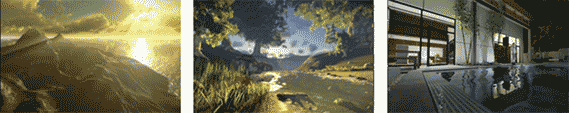Training Includes:
- Certified SketchUp Hands-on exercise driven training
- Ongoing Support
- Official Framed certificate
- License Landscape Architect’s in may apply to receive 16 CE Credits.
Our two-day SketchUp walks you through the critical fundamentals of SketchUp Pro. By the end of our 16 hour course, you’ll be able to create, animate, and display 3D environments at a sophisticated level.
List of Courses Offered
- SketchUp Essentials
- SketchUp Essentials 2
- Advanced SketchUp Topics
- Landscape Topics in SketchUp
- Geo-Modeling in SketchUp
- SketchUp – Layout
- Using Lumion with SketchUp
SketchUp Course Details (.pdf format)
Course Options
- Nationwide On-Site Training (instructor travels to your facility)
- Live Remote One-on-One Training
Day 1:
- Starting a project
- Setting up a project preferences
- Geographically locate your project
- Creating a template
- Modeling
- Construction
- Navigation
- Organization
Modeling
- Using lines, circles, polygons, arcs and surfaces to create 3D shapes
- Understanding edges and faces and how to avoid common mistakes
- Scale and precision
- Push -Pull, move and follow-Me tool
- Constraining object movement
Construction
- Using tape measure
- Dimensions
- Protractor
- Text
- Scale and precision
- Using axes
Navigation
- Zoom
- Pan
- Views – Standard and their uses
- Camera tools – field of view, creating cameras, position camera
- Making/saving and editing scenes
Organization
- Layers – what they do and how to use them
- Making groups and components – what they do and how to use them
- Scenes – creating, modifying and updating
- Outliner
Day 2:
- Developing your project
- Advanced modeling
- Adding materials
- Rendering
- Creating animations
- Using Google 3D Warehouse
- Using Google Earth
Texturing
- Applying materials
- Making new materials
- Adjusting material mapping on faces
- Mapping materials to curved surfaces
- Editing material
Rendering
- Applying Styles
- Editing styles
- Creating styles
- Exporting 2D graphics
Advanced Modeling
- Modeling organic objects
- Intersecting models
- Using Sections
- Using the Sandbox tools
- 3D Text
- Plug-in tools
- Using Google Warehouse
- Using Google Earth
- Smoothing of faces using both soften smooth edges and the eraser tool
- Photo match models
- Using AutoCAD files
- Exporting models to Photoshop
Animations
- Making animations from scenes
- Scenes – Transitions and delays
- Export settings – frame sizes
- Frame rates
GeniusDV’s SketchUp training services make 3D modeling easy for anyone to learn. After attending a SketchUp training class you’ll be able to use the software to work under real-world time constraints.
Take a look at some reason renders using SketchUp.
– Full House Render #1
– Full House Render #2
From broadcasters to architects and engineers, virtually every industry uses SketchUp to model and animate 3D objects and environments.
Show what a new building would look like on a real map. Recreate and fly through the scene of an accident. Visualize your set before you build it-complete with simulated weather conditions for the day of your shoot. And get a head start with the 3D Warehouse, which is full of pre-built models of famous buildings and common objects.
Architectural visualizations are an incredible way to promote or demonstrate your product. Take your SketchUp model(s) to an entirely new level in our optional Lumion 3D course.